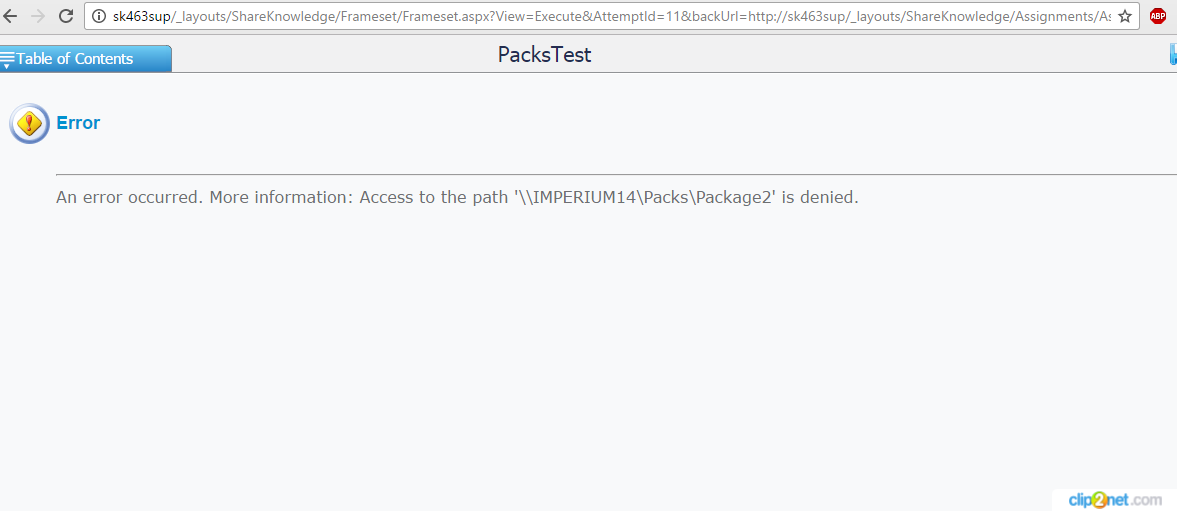ShareKnowledge IIS application pool account should have 'Write' permissions (full access not required).
In case permissions are insufficient there're these issues known so far:
1. No permissions for the 'Packages' folder. Users cannot start the course and see the error page instead
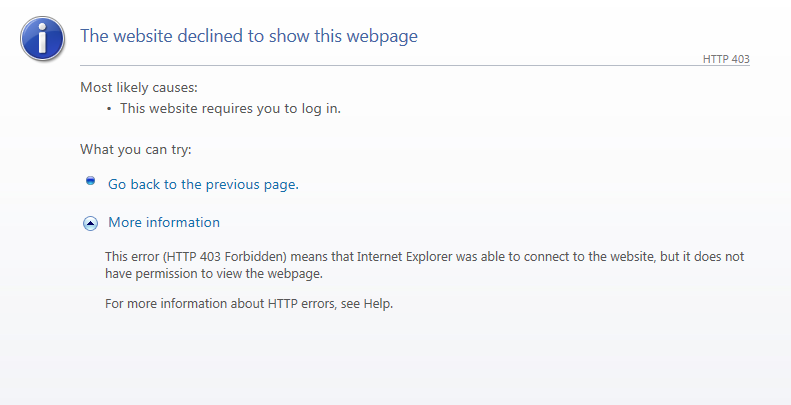
2. 'Only 'Read' permissions given. Users cannot start the course and see the error in the scorm player